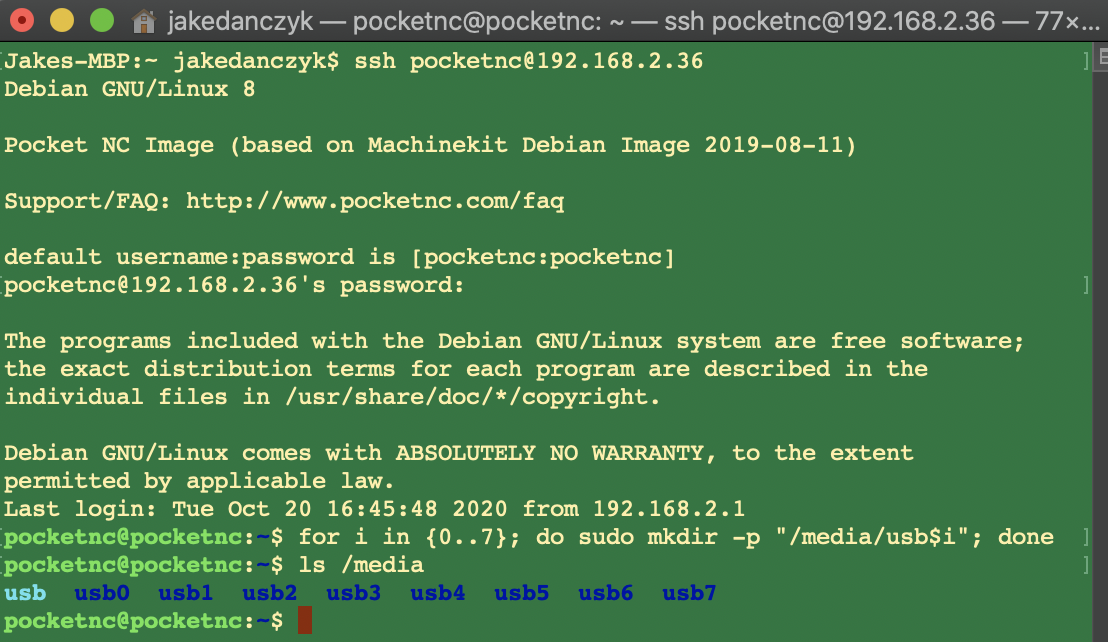There is a bug in the Pocket NC software version 4.6.0 that can keep USB flash drives from being recognized in the user interface. The steps below lay out how to fix this issue.
First Release: October 2020 (QR)
Establish a command line session over SSH.
Windows PC: you will need to install an SSH client. We recommend PuTTY.
Once PuTTY is installed and launched, we'll just need to input the IP address (192.168.7.2 if connecting over USB) to the Host Name field, everything else can be left default.
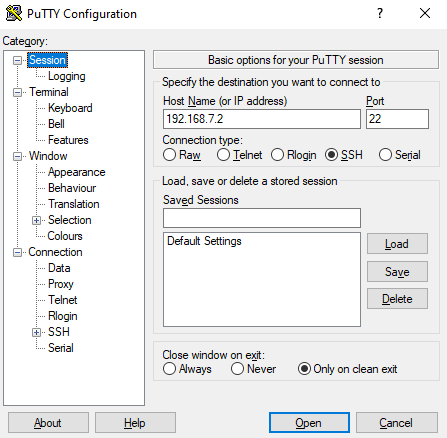
Macs: this can be done with the default MacOS Terminal
Open a Terminal window and enter ssh pocketnc@192.168.7.2
You will be prompted for a password, which is pocketnc
Copy and paste the below command into terminal and hit enter (make sure there is no trailing whitespace after the "done":
for i in {0..7}; do sudo mkdir -p "/media/usb$i"; done
2. Verify success. Check that the directories have been created with below command:
ls /media
The SSH window should look similar to the picture below when finished.