First Release: 12/29/20 (QR)
10/21/22 - Added Kinetic Control Spindle High Voltage check and change videos (CK)
In the case that the Beaglebone board needs to be replaced on a Pocket NC V2 series machine, it is best to follow the steps below to ensure proper removal and installation.
Power down the Pocket NC V2 and unplug the USB cord and power cord. Remove the USB from the Beaglebone board since the board will be removed.
Remove the side cover plate. This is the cover on the side of the machine that has the Pocket NC logo and a handful of warning symbols on it.
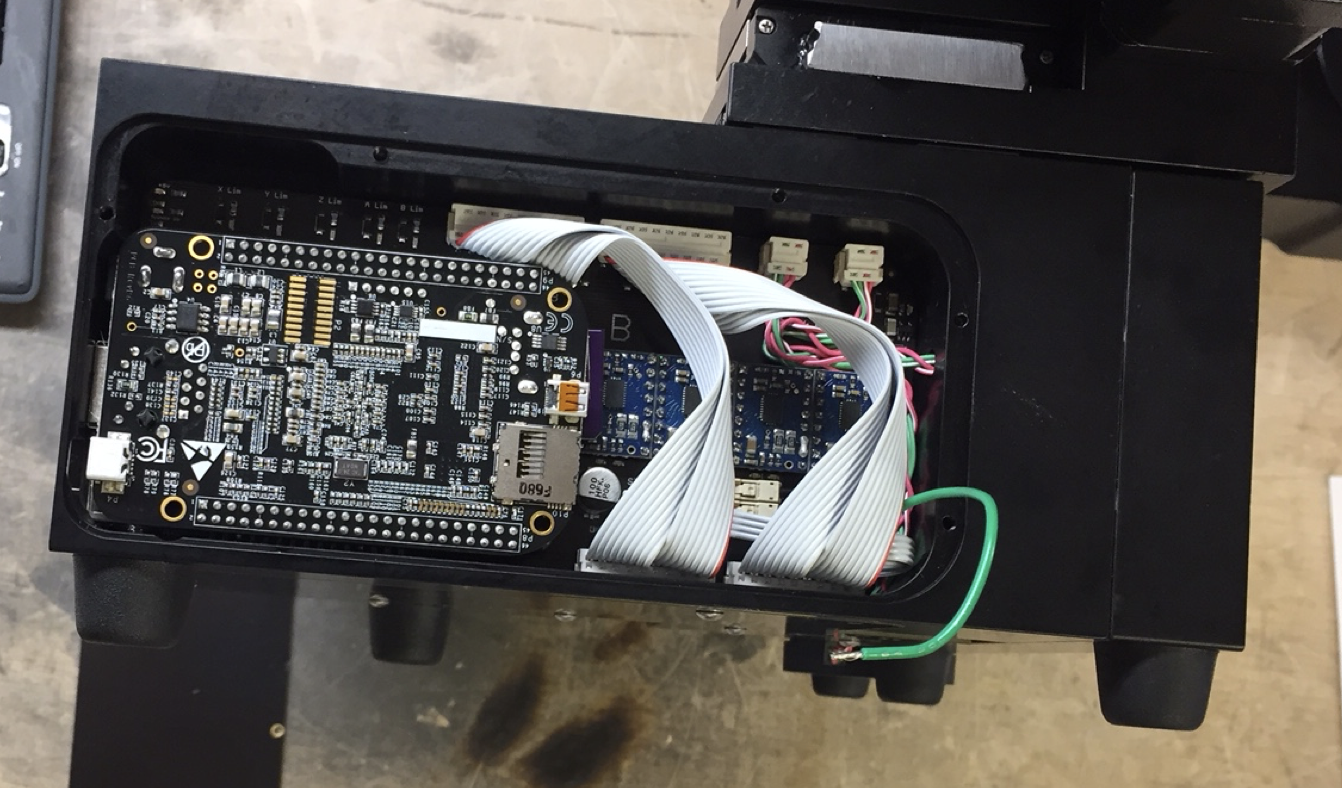
Remove the Beaglebone board (board on the left side of the compartment). To do this use two fingers to carefully wiggle and pull the top left corner and the right side until the Beaglebone board comes out. Carefully guide the parts that extend through the chassis of the machine out of the side pocket.
Begin by angling the board and fitting the USB into its slot on the front of the machine.

Carefully set the beagle board onto the main circuit board. Align the left-most pins on the main circuit board with the left-most pin holes on the Beaglebone board. Press down on the Beaglebone board to seat it on the pins.
Note the version of main circuit board in your machine (see photo in Step 3 for more detail).
Re-install the side panel and the five screws to hold it in place.
Connect the power cable and USB cable and power on the machine.
If your machine has a main circuit board labeled “Pocket NC V2 Board Rev. 0.1.0” or higher (circled in red below), the machine’s SPINDLE_HIGH_VOLTAGE value should be checked.
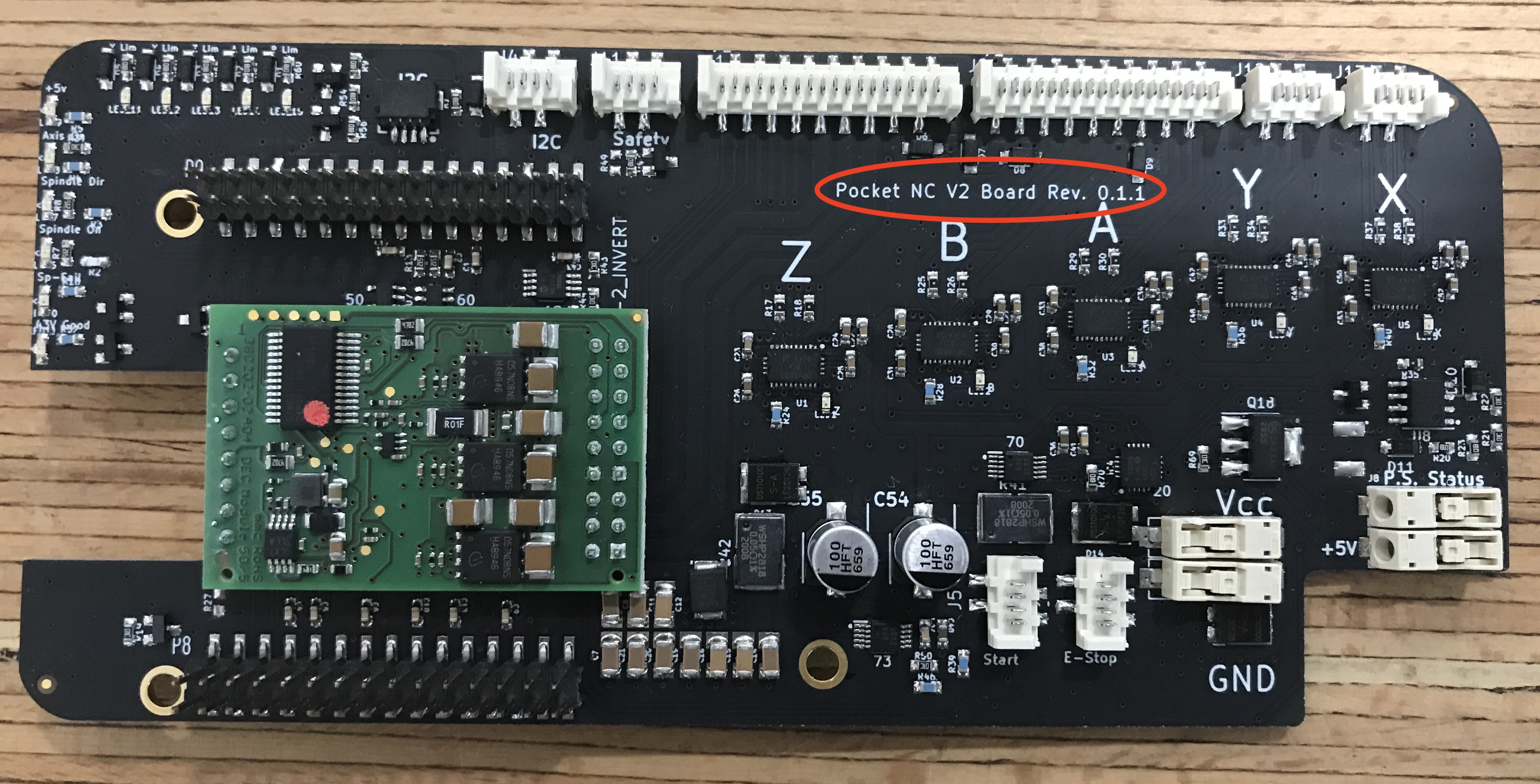
Depending on the age of the machine, this value may need to be changed. V2-10 machines should have a value of 2.7888 and V2-50 machines should have a value of 3.3572. To check and change the spindle voltage, follow the steps in the videos below.
Checking spindle voltage value for Kinetic Control:
Checking spindle voltage value for Legacy Software:
If the SPINDLE_HIGH_VOLTAGE field does not show up under the POCKETNC section on your machine, it is likely that the value needs to be changed. (If at any point in LinuxCNC it asks for a username or password, enter “default” for both).
Changing spindle voltage value for Kinetic Control:
Changing spindle voltage value for Legacy Software:
The value shown in the above video is simply a place holder. Remember to use the value required for your version of machine. V2-10: 2.7888 V2-50: 3.3572 |