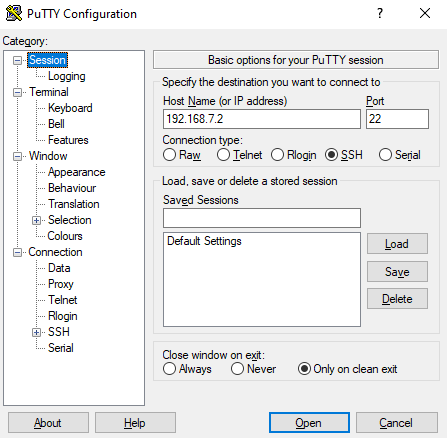...
Establish a command line session over SSH.
Windows PC: you will need to install an SSH client. We recommend PuTTY.
Once PuTTY is installed and launched, we'll just need to input the IP address (192.168.7.2 if connecting over USB) to the Host Name field, everything else can be left default.
Macs: this can be done with the default MacOS Terminal
Open a Terminal window and enter
ssh pocketnc@192.168.7.2You will be prompted for a password, which is
pocketnc
In the terminal, enter the following commands:
Change directory to Pocket NC Settings directory
Code Block cd /home/pocketnc/pocketnc/Settings
Remove untracked edits from the affected file
Code Block git checkout -- features/high_speed_spindle/overlay.inc
Change directory Pocket NC home directory
Code Block cd /home/pocketnc/pocketnc
Run update script to ensure everything is in-sync. Replace “v4.7.4” with the appropriate tag if a different version is desireddesired version.
Code Block ./updateScript.sh v4.7.4
...